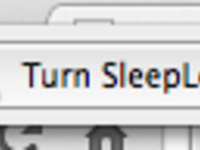In the past, when I didn't use my computer, I'd simply close the lid. The screen would turn off while Thunder continued downloading files and QQ stayed online. Perfect! :-) However, when you close the lid on a Macbook, it enters true standby mode—the internet disconnects, and you can forget about QQ or Thunder. QQ can still be kept online via mobile, but Thunder... Even using your phone consumes battery. The phone needs charging, but after some time in standby, the Macbook automatically hibernates. When hibernating, the USB ports lose power, so your phone stops charging. I've never woken up to a fully charged phone. This bug must be fixed. So I searched online and found a software called Sleepless. As the name suggests, it prevents your computer from going into standby or hibernation....
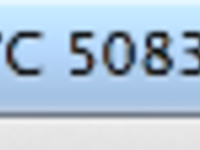
Manually Setting CPU Fan Cooling for Macbook
When designing products, Apple always strives to make devices as thin as possible. For phones, this isn't a major issue, but for laptops, thinner designs often lead to hotter machines! If the CPU consistently operates at high temperatures, it will age faster, shortening its lifespan and requiring earlier replacement. Therefore, monitoring CPU temperature is crucial. I noticed this issue while watching videos on Bilibili – my Macbook's exhaust vents were extremely hot. I immediately realized I needed temperature monitoring software. That's when I found smcFanControl , a tool that monitors CPU temperature and controls fan speed. It displays real-time CPU temperature and fan RPM in the menu bar. After downloading the .app file, right-click any Dock icon (except Finder, window icons,...