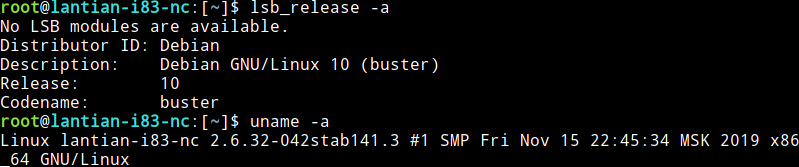- It's the year 2020. Why are you still using OpenVZ 6 VPSes?
- Because they only cost one dollar per year.
Since the kernel of OpenVZ 6 is extremely old (Linux 2.6.32), newer systems cannot function normally on an old kernel, so I had to stick to Debian 8 with my previous OpenVZ VPSes.
But I found a modified Glibc (C language runtime library) that allows running Debian 10 normally on OpenVZ 6.
WARNING
I don't guarantee that the steps below are suitable for all OpenVZ VPSes, nor do I ensure the safety/integrity of this Glibc (I didn't look into its modifications, but speaking of security, the end-of-life OpenVZ 6 is probably the farthest thing from security).
Backup your data, since in worst scenarios, you need to reinstall the OS.
Steps
The author only provided DEB packages, but among them are debug symbols, etc.,
that normal users don't need, so I don't recommend running dpkg -i *.deb.
The author suggests to build a simple package repository locally before using it, with the following steps:
# Download the latest version of modified glibc, due by the date this post is posted
wget https://github.com/sdwru/glibc-debian-10/releases/download/2.28-9910.0/glibc_2.28-9910.0+custom1.1_amd64.deb.zip
unzip glibc_2.28-9910.0+custom1.1_amd64.deb.zip
# Create a package repo at /opt/packages
apt -y install dpkg-dev software-properties-common
mkdir -p /opt/packages/binary
cp *.deb /opt/packages/binary
cd /opt/packages
dpkg-scanpackages . | gzip -9c > Packages.gz
# Add this package repo
add-apt-repository 'deb [trusted=yes] file:/opt/packages/ ./'
apt update
While following the steps above, I also uploaded the packages to my server. You may use them directly, but it's a bit dangerous since the packages aren't digitally signed:
echo "deb [trusted=yes] http://lab.lantian.pub/glibc-for-debian-10-on-openvz ./" > /etc/apt/sources.list.d/glibc-for-debian-10-on-openvz.list
apt update
After adding the repo, follow the normal Debian upgrade sequence, but don't reboot yet (actually, you can't):
# Depends on your previous Debian version, corresponds to Debian 7, 8 and 9
sed -i "s/wheezy/buster/g" /etc/apt/sources.list /etc/apt/sources.list.d/*
sed -i "s/jessie/buster/g" /etc/apt/sources.list /etc/apt/sources.list.d/*
sed -i "s/stretch/buster/g" /etc/apt/sources.list /etc/apt/sources.list.d/*
# Start the upgrade
apt update
apt dist-upgrade
Now hold the Glibc package, or disallow apt from upgrading it automatically:
apt-mark hold libc6
After the upgrade process finishes, nothing should happen when you type reboot
and enter. Now you just need to reboot the server in your provider's control
panel.