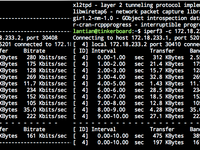Is it 9102 already? Yes, it is. Why Do This I have a Raspberry Pi 3B and an ASUS Tinker Board. Sometimes issues like Wi-Fi failures/configuration errors/ pacman -Syu system breakage might cause one board to lose network connection. By connecting the serial ports of both boards and establishing a dial-up network connection, I can SSH into the problematic board from the other one when Wi-Fi or Ethernet fails. (Also, if you buy a Raspberry Pi without tinkering with GPIO, you might as well get an x86 Atom mini PC instead) How to Set Up Hardware Setup: Connect the serial ports of both boards. The Raspberry Pi's serial port uses Pin 8 (TX) for transmission and Pin 10 (RX) for reception (check pinout.xyz ). The Tinker Board's serial port also uses Pin 8 (TX) and Pin 10 (RX)....